
Explore our free online training, register for premium virtual instructor-led courses, or earn professional certifications.

Instructor-Led Training
Sign in to register for live interactive training and go deeper into technical topics.
Certifications
Explore certifications for different roles and Gainsight products to enhance your career.
Explore eLearning courses by product
Customer Success
eLearning for all of the modules and features in Gainsight Customer Success solution.
Product Experience
eLearning path supports users in Product Experience installation, configuration, analytics and more
Customer Communities
eLearning for the Community application
Customer Education
eLearning for the Customer Education platform
eLearning for the Staircase CS tool
eLearning for the Skilljar platform
What's New
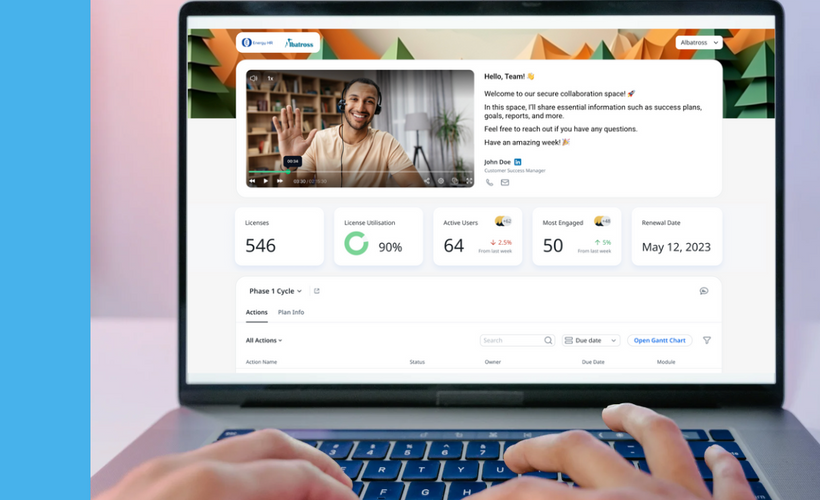
CS End User: Getting Started with Spaces
This course will help Customer Success Managers (CSMs) and End Users understand the key capabilities of Spaces and how they can be used to drive efficient, collaborative customer engagement.

CS End User: Group Send
This course will help Customer Success Managers (CSMs) understand the key capabilities of Group Send and how they can be leveraged to streamline communications, manage contacts, and drive efficient engagement with your portfolio of customers.
DURATION
15 mins

PX: Knowledge Center Bot Configuration (2025)
In this course, you'll learn how to configure the Knowledge Center Bot. The Knowledge Centre Bot is an onboarding assistant that contains links to engagements, articles, and external URLs to help you onboard new users and educate existing users.
DURATION
15 minutes
